CSS 的继承、优先级、层叠
CSS 的继承
有些元素的样式是可以被子元素继承的,大概包括这些,其中橙色的是文本相关的,蓝色的是列表相关的:
- azimuth
- border-collapse
- border-spacing
- caption-side
- color
- cursor
- direction
- elevation
- empty-cells
- font-family
- font-size
- font-style
- font-variant
- font-weight
- font
- letter-spacing
- line-height
- list-style-image
- list-style-position
- list-style-type
- list-style
- orphans
- pitch-range
- pitch
- quotes
- richness
- speak-header
- speaknumeral
- speak-punctuation
- speak
- speech-rate
- stress
- text-align
- text-indent
- text-transform
- visibility
- voice-family
- volume
- white-space
- widows
- word-spacing
优先级
经常会遇到的一个问题,如果多次对一个元素声明样式,到底哪次声明才有效呢?这就要考虑到优先级的问题了。一般来说会对每一次样式的声明都计算一次优先级权值,这个权值比较大的,拥有比较高的优先级,也就是说话最有权力,当然这只是比较简单的说法,具体的规则如下:
- 每个选择器都有一个权值,权值越大的优先级越高。
- 权值相等时,后出现的覆盖先出现的。
- 用 JS 代码指定的样式,相当于增加了一段行内样式。
!important规则的优先级最大(这条规则只适用于支持!important的浏览器,像 IE6 这样的就不支持)
规则一:关于选择器权值的计算
- A. 行内样式数 * 1000(行内样式就是写在标签的
style属性中的样式) - B. id 选择器数量 * 100
- C. 类、伪类选择器和属性选择器数量 * 10
- D. 标签选择器和伪元素选择器数量 * 1
最终的权值 = A + B + C + D
举个例子:
1 | <html> |
所以最终的效果应该是,which color?呈现出红色。
规则二:关于先后覆盖的一个例子
这个例子很简单,就是当权值一样的时候,后面的样式覆盖前面的样式。举例:
1 | <html> |
当然,最后是呈现出蓝色的。
规则三:使用 JavaScript 添加脚本的一个例子
1 | <html> |
最终的结果中,发现 child 元素多出了一行行内样式: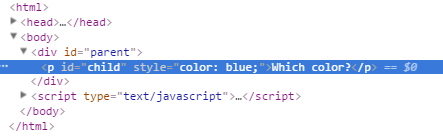
规则四:使用!important覆盖
1 | <html> |
这段代码,即便 ID 选择器和行内样式权值都很大,然而!important还是最有话语权;这样看来!important是不是有种钦定的感觉……